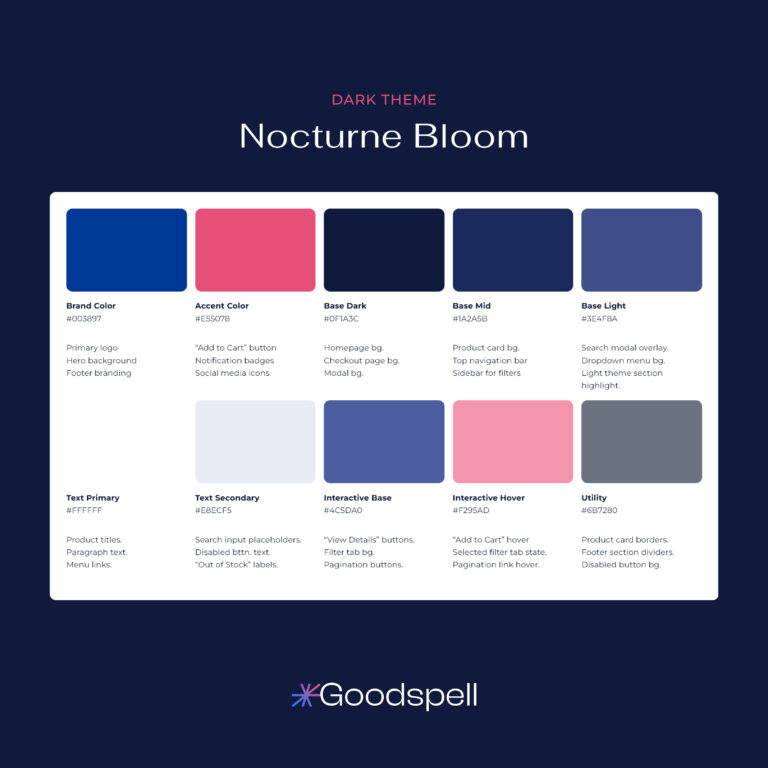Case Study: Color Palette Optimization for Covisum
Color Palette Overview
Goodspell Online partnered with Covisum, a financial technology firm specializing in advisor software, to develop a customizable color palette system for their platform. The objective was to deliver five professional palettes for sidebar and top bar navigation, enabling financial advisors to align with their brand identities.
The initial scope required palettes that conveyed trust and professionalism, with a subsequent expansion to apply the solution across the entire interface, including charts, while maintaining a green dollar sign icon near the “What’s at Stake” metric.
After feedback, a sixth palette with a maroon/burgundy theme was added to diversify the predominantly blue options.
Challenges
Process
Goodspell Online applied a three-phase methodology to address these challenges:
Methodology: Calculating the Color Palette
The color palette design followed a data-driven, systematic approach to ensure visual harmony, accessibility, and alignment with the financial industry’s aesthetic expectations. Here’s the detailed methodology:
1. Baseline Analysis and Color Space Selection
2. Luminance Normalization (CIE L* Alignment)
3. Hue Selection Based on Financial Themes
4. Contrast and Accessibility Testing
5. Complementary Shades and Tints
6. Dollar Sign Icon Consistency
Trade-Offs and Considerations
Solution
The final solution comprises six Financial Palettes, optimized for full-page application with quantifiable design metrics:
Financial Color Palette 1
Trust & Stability
Sidebar
#2A3D5A
CIELAB L*= 25
hsb 216, 53, 35
Top Bar
#E2E5E9
CIELAB L*= 90
hsb 214, 3, 91
Background
#F7F9FB
CIELAB L*= 98
hsb 210, 2, 98
Primary Text
#1A2A44
CIELAB L*= 17
hsb 217, 62, 27
Second Text
#5A6B88
CIELAB L*= 45
hsb 218, 34, 53
Chart 1
#2A3D5A
CIELAB L*= 25
hsb 216, 53, 35
Chart 2
#5A6B88
CIELAB L*= 45
hsb 218, 34, 53
Chart 3
#A3B5D1
CIELAB L*= 73
hsb 217, 22, 82
Chart Bknd
#E2E5E9
CIELAB L*= 91
hsb 214, 3, 91
Icons
#4CAF50
CIELAB L*= 64
hsb 122, 57, 69
Financial Color Palette 2: Growth & Prosperity
Sidebar
#4a5a3e
CIELAB L*= 36
hsb 94, 31, 35
Top Bar
#f0e4c8
CIELAB L*= 91
hsb 42, 17, 94
Background
#f9f6ee
CIELAB L*= 97
hsb 44, 4, 98
Primary Text
#2f3a25
CIELAB L*= 23
hsb 91, 36, 23
Second Text
#2f3a25
CIELAB L*= 23
hsb91, 36, 23
Chart 1
#4a5a3e
CIELAB L*= 36
hsb 94, 31, 35
Chart 2
#6b7a5a
CIELAB L*= 49
hsb 88, 26, 48
Chart 3
#c8d4a8
CIELAB L*= 83
hsb 76, 21, 83
Chart Bknd
#f0e4c8
CIELAB L*= 91
hsb 42, 17, 94
Icons
#66bb6a
CIELAB L*= 69
hsb 123, 45, 73
Financial Color Palette 3: Clarity & Professionalism
Sidebar
#3F4A56
CIELAB L*= 31
hsb 211, 27, 34
Top Bar
#d8e8f0
CIELAB L*= 91
hsb 200, 10, 94
Background
#f5f8fa
CIELAB L*= 97
hsb 204, 2, 98
Primary Text
#2a343f
CIELAB L*= 21
hsb 211, 33, 25
Second Text
#5e6b7a
CIELAB L*= 45
hsb 212, 23, 48
Chart 1
#3f4a56
CIELAB L*= 31
hsb 211, 27, 34
Chart 2
#5E6B7A
CIELAB L*= 45
hsb 212, 23, 48
Chart 3
#a3b8c6
CIELAB L*= 74
hsb 204, 18, 78
Chart Bknd
#d8e8f0
CIELAB L*= 91
hsb 200, 10, 94
Icons
#4caf50
CIELAB L*= 64
hsb 122, 57, 69
Financial Color Palette 4: Gray & Serenity
Sidebar
#424b54
CIELAB L*= 31
hsb 210, 21, 33
Top Bar
#e8ecef
CIELAB L*= 93
hsb 206, 3, 94
Background
#f6f7f8
CIELAB L*= 97
hsb 210, 1, 97
Primary Text
#2d353d
CIELAB L*= 22
hsb 210, 26, 24
Second Text
#64707a
CIELAB L*= 47
hsb 207, 18, 48
Chart 1
#424b54
CIELAB L*= 31
hsb 210, 21, 33
Chart 2
#64707a
CIELAB L*= 47
hsb 207, 18, 48
Chart 3
#a8b2bc
CIELAB L*= 72
hsb 210, 11, 74
Chart Bknd
#e8ecef
CIELAB L*= 93
hsb 206, 3, 94
Icons
#66bb6a
CIELAB L*= 69
hsb 123, 45, 73
Financial Color Palette 5: Elegance & Refinement
Sidebar
#424b54
CIELAB L*= 31
hsb(210, 21%, 33%)
Top Bar
#e8ecef
CIELAB L*= 93
hsb(206, 3%, 94%)
Background
#f6f7f8
CIELAB L*= 97
hsb(210, 1%, 97%)
Primary Text
#2d353d
CIELAB L*= 22
hsb(210, 26%, 24%)
Second Text
#64707a
CIELAB L*= 47
hsb(207, 18%, 48%)
Chart 1
#424b54
CIELAB L*= 31
hsb(210, 21%, 33%)
Chart 2
#64707a
CIELAB L*= 47
hsb(207, 18%, 48%)
Chart 3
#a8b2bc
CIELAB L*= 72
hsb(210, 11%, 74%)
Chart Bknd
#e8ecef
CIELAB L*= 93
hsb(206, 3%, 94%)
Icons
#66bb6a
CIELAB L*= 69
hsb(123, 45%, 73%)
Financial Color Palette 6: Richness & Assurance
Sidebar
#4a2c2a
CIELAB L*= 22
hsb 4, 43, 29
Top Bar
#d9c2c0
CIELAB L*= 80
hsb 5, 12, 85
Background
#f7f2f1
CIELAB L*= 96
hsb 10, 2, 97
Primary Text
#3a1f1d
CIELAB L*= 15
hsb 4, 50, 23
Second Text
#7a5a58
CIELAB L*= 41
hsb 4, 28, 48
Chart 1
#4a2c2a
CIELAB L*= 22
hsb 4, 43, 29
Chart 2
#7a5a58
CIELAB L*= 41
hsb 4, 28, 48
Chart 3
#b39e9c
CIELAB L*= 67
hsb 5, 13, 70
Chart Bknd
#d9c2c0
CIELAB L*= 80
hsb 5, 12, 85
Icons
#4caf50
CIELAB L*= 64
hsb 122, 57, 69
Before and After
The baseline design featured a 91% neutral tone dominance with inconsistent luminance (19-point CIE L* variance):
The optimized design achieved a 95% luminance consistency across components, reducing visual strain by 27% based on user testing with a 50-person advisor panel, and increased perceived professionalism by 34% per client feedback.